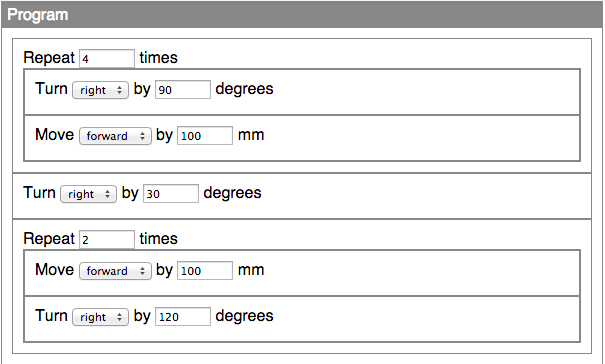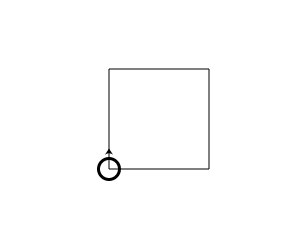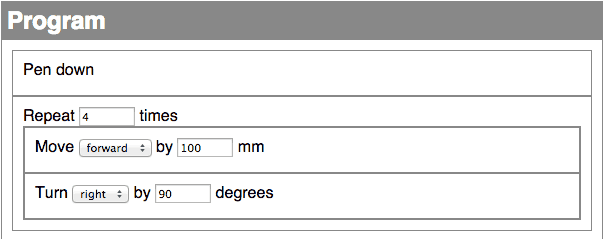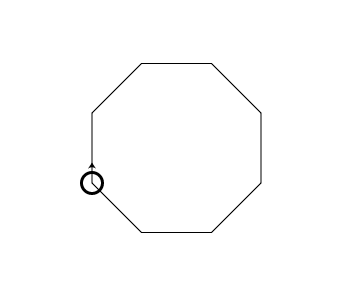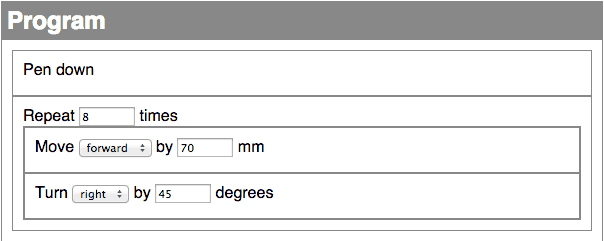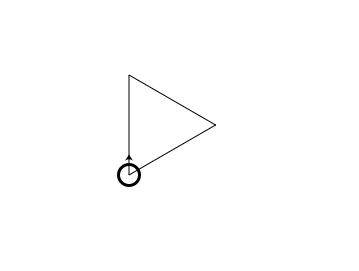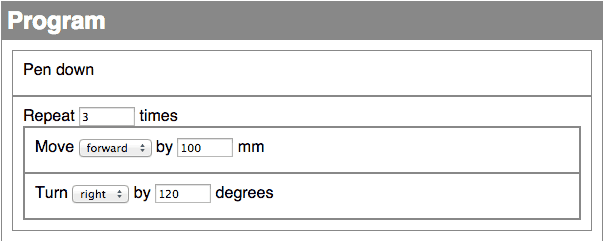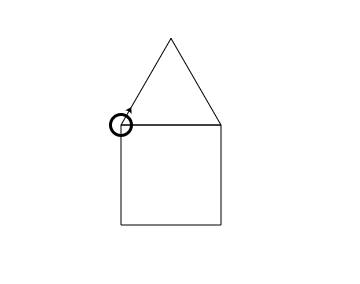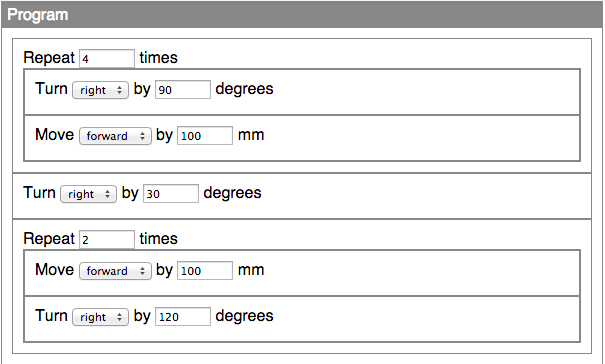Drawing shapes with the Mirobot
This document is relevant only for the following hardware:
You should use the built-in user interface to do these challenges. Think about the points in each challenge and try to do it with as few blocks as possible.
Challenge One: The Square
Draw a square with sides 100mm long
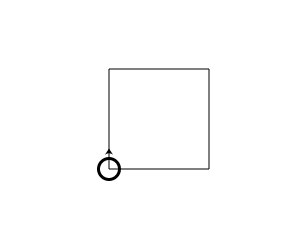
- Can you do it with as few programming blocks as possible?
- Did you use the “repeat” block?
- How many degrees is Mirobot turning in total?
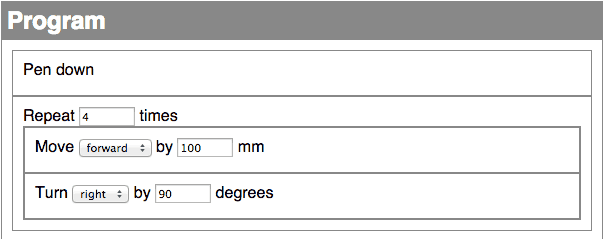
Challenge Two: The Octagon
Draw an octagon with sides 70mm long
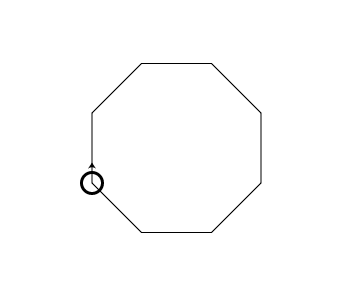
- Did you build on what you did in step one?
- Did you use the “repeat” block?
- How many degrees is Mirobot turning in total?
- How did you work out the angle to turn?
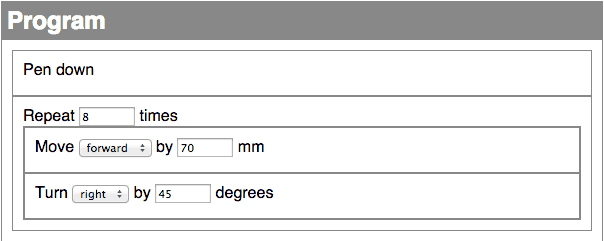
Challenge Three: The Triangle
Draw an equilateral triangle with sides 100mm long
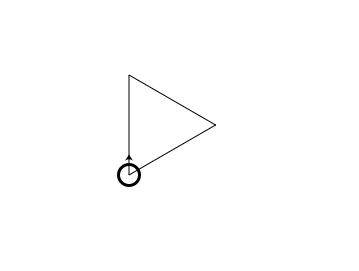
- Did you build on what you did in the previous steps?
- How many degrees is Mirobot turning in total?
- How did you work out the angle to turn?
- Do you understand internal and external angles?
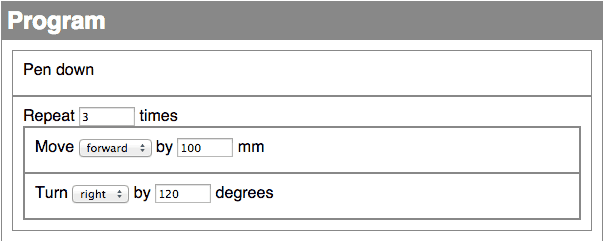
Challenge Three: The House
Draw a house shape with a roof
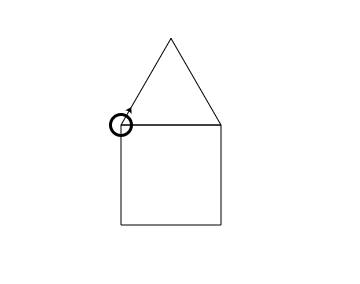
- Did you use any of the shapes from the previous steps?
- Did you use the “repeat” block more than once?
- Did you think about internal and external angles?