This document is relevant only for the following hardware:
Put a pen in the pen arm and hold it in place with the elastic band. If you are using a v1 or v2 you should make sure that the pen arm screws are adjusted so that the tip of the pen is at the centre of the wheels, otherwise you will get bumps at the corners when you turn.
When the arm is in the down position, the tip of the pen should be just a few mm below the wheel level. You can check this by putting the arm down and then looking across the wheels.
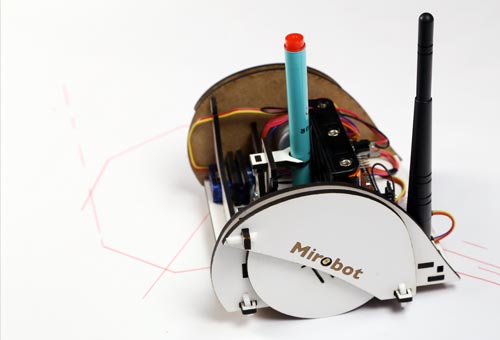
Once the pen is in place, you can drag functions from the left hand side “Toolbox” into the “Program” section to make Mirobot move.
Mirobot works best with a felt-tipped pen on a large piece of smooth paper. If the wheels are slipping when it is drawing it is because the pen is pushing down too hard and is dragging. Simply adjust the pen upwards slightly to stop this happening.